Routine blogging tasks eat up the time that you could spend creating great content. A blogger’s productivity depends on the right tools that streamline workflow and save time. You need a smart toolkit to automate repetitive work and make content creation simple.
Let me show you ten tools for boosting productivity as a blogger that you can rely on every day. Powerful SEO tools and smart automation handle your social media scheduling to reshape your blogging routine. These blogging tools work together to enhance your content quality and boost efficiency. They help you focus on what truly matters – creating valuable content that your readers love.
Top Tools for Boosting Productivity as a Blogger
Discovering the right tools for boosting productivity as a blogger can make all the difference in your efficiency and success. With myriad options available, finding reliable tools that cater to your specific needs is essential. The following tools stand out for their ability to streamline your workflow, save time, and enhance the quality of your output. Let’s dive into how these tools can enhance your blogging experience.
1. Trello
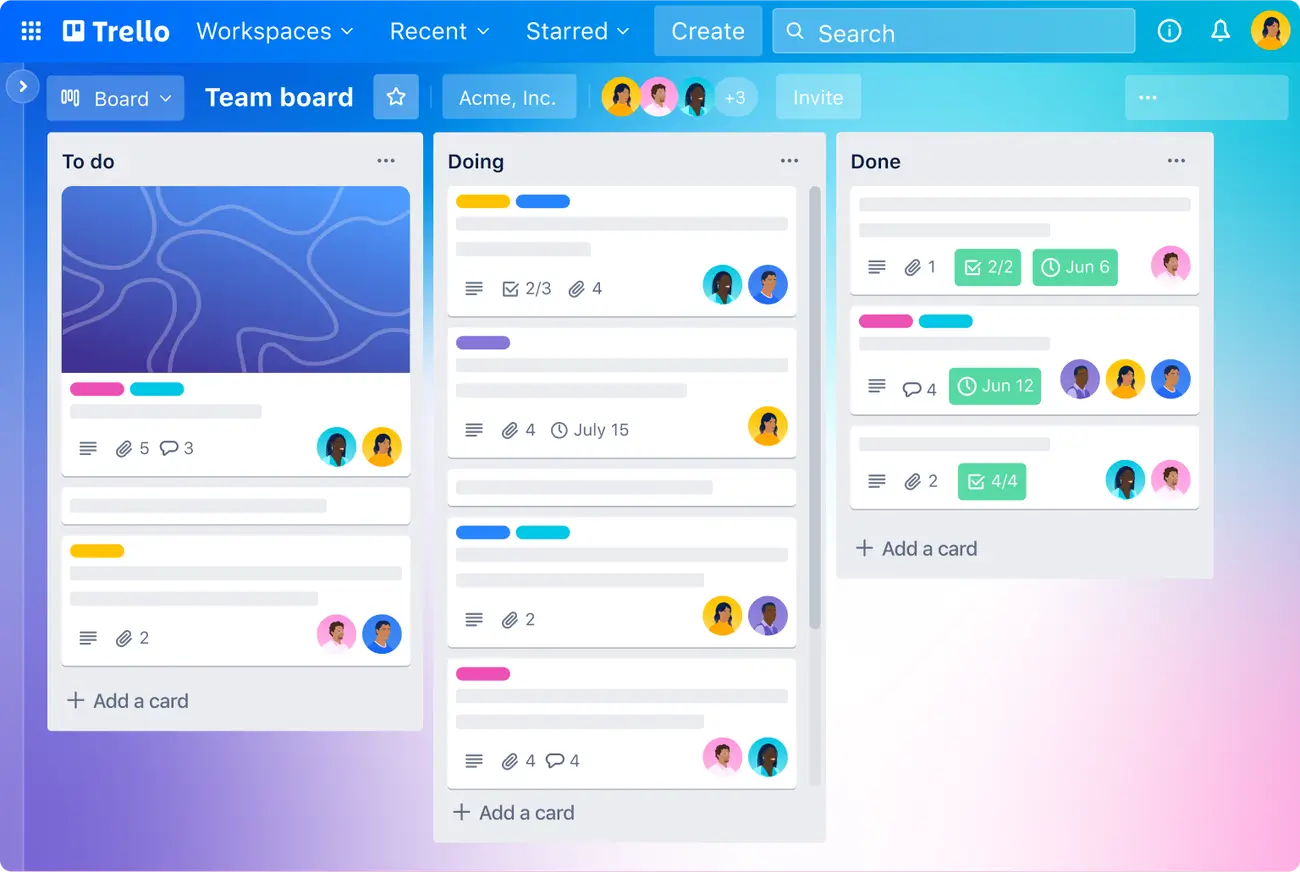
Blog tasks can pile up fast when you don’t have a proper system in place. Trello steps in as a visual project management tool that reshapes your blogging workflow into a streamlined process.
What is Trello
Trello stands as a web-based project management system that follows a Kanban-style framework 1. Picture a digital whiteboard that helps organize blogging tasks through three core elements: boards, lists, and cards. The Trello board acts as a command center and displays tasks, projects, and to-do lists at a glance 2.
How Trello Boosts Blogger Productivity
Trello proves incredibly useful when you need to improve your content management process. The platform’s accessible drag-and-drop design makes it easy to plan, execute, and manage content 3. Here’s how Trello boosts your productivity:
- Visual Workflow Management: Create lists for different stages of your content process (ideation, writing, editing, publishing)
- Resource Organization: Store research materials, attach files, and keep all blog-related resources in one place
- Team Collaboration: Share boards with team members, assign tasks, and track progress naturally
- Smart Automation: Use Butler, Trello’s AI assistant, to automate repetitive tasks and optimize workflows 4
Key Trello features for bloggers
Trello packs powerful features that help you create and manage content better. The platform comes with built-in automation that handles repetitive daily tasks which can slow down your blogging workflow 5.
Content Planning Features:
- Build complete content calendars
- Track your articles from idea to publication
- Handle multiple blog posts at once
- Blend with tools like Google Drive and Gmail 3
Trello shines because it lets you combine all your work in one tab. You won’t need to switch between multiple windows and logins anymore 2. The platform even shows previews of linked documents that you can edit right inside Trello. This makes it a perfect all-in-one solution for bloggers.
Bloggers at any level can use Trello’s free plan. It comes with unlimited cards and users, plus 10 boards per workspace 6. The core team or solo content creators will find these features available and useful.
2. Grammarly
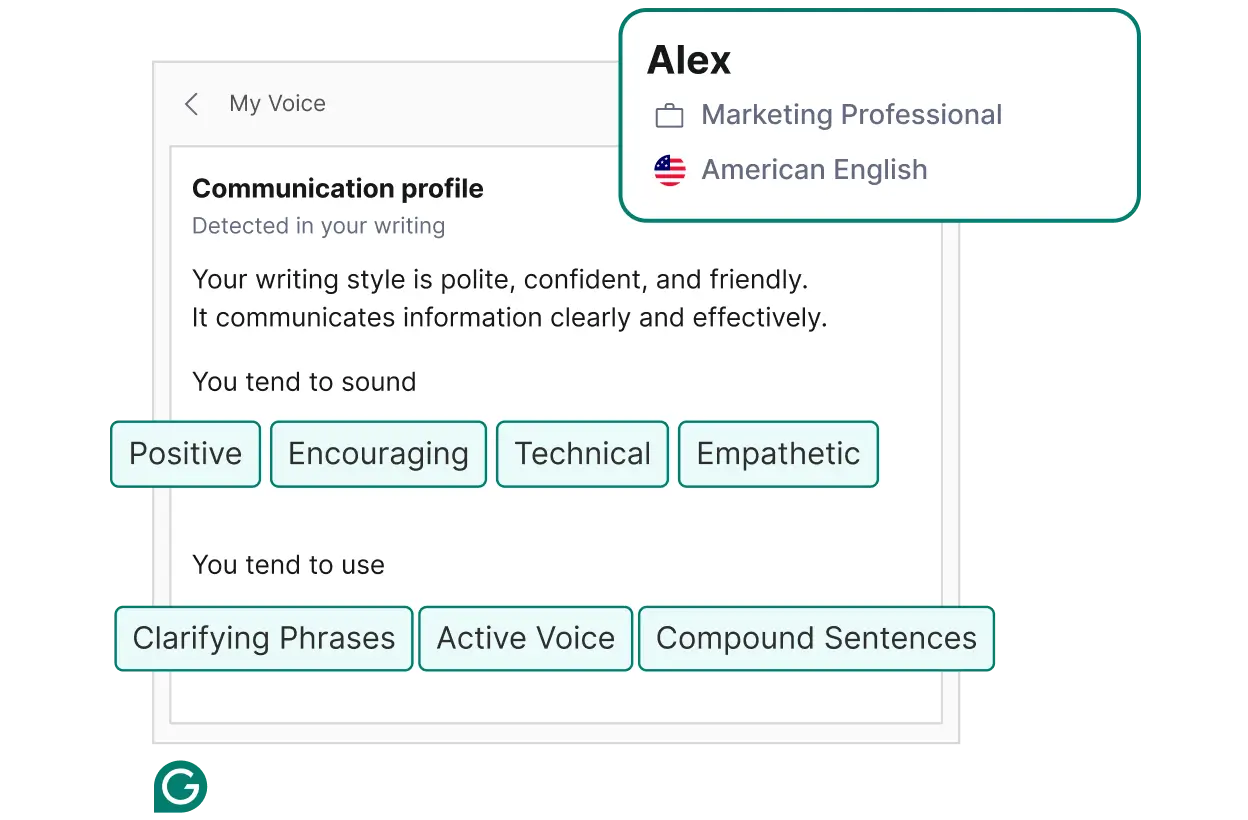
Your blog’s professional image depends on polished, error-free content. Grammarly acts as your AI-powered writing assistant that helps you create quality content while you retain control. The tool enables you to write with confidence quickly.
Overview of Grammarly
Grammarly is a complete writing tool that helps over 30 million people and 70,000+ teams worldwide 7. This 14-year-old productivity tool has become essential for bloggers. The platform works easily with more than 500,000 apps and websites 7. Your writing stays consistent when you draft posts, craft social media updates, and respond to comments.
How Grammarly improves writing efficiency
Grammarly’s instant suggestions make your writing workflow smoother by a lot. The tool spots potential improvements as you type and removes the need for multiple editing passes 8. Grammarly stands out because it works directly in your favourite writing environment, from Google Docs to WordPress. This saves precious time you would spend copying and pasting between different tools 9.
Key productivity features include:
- Live grammar and spelling checks
- Instant synonym suggestions for better vocabulary
- Automated style improvements
- Cross-platform synchronization
- One-click corrections for common errors 10
Grammarly’s AI-powered suggestions
Grammarly’s AI capabilities extend way beyond simple spell-checking. The platform analyzes your writing context and recommends ways to improve clarity, conciseness, and tone 8. You’ll find different suggestions that are colour-coded to make them easy to spot:
The clarity suggestions help you write more readable blog posts by spotting wordy phrases and recommending better sentence structures 11. Grammarly’s AI examines your writing style and spots the tone you’re using. You can adjust it with one click to match your target audience 8.
Premium subscribers get many more features, including unlimited plagiarism checks and advanced tips to keep their brand voice consistent 7. The platform generates detailed reports that show your writing progress over time and highlight areas where you can make your blogging more effective 12.
3. CoSchedule
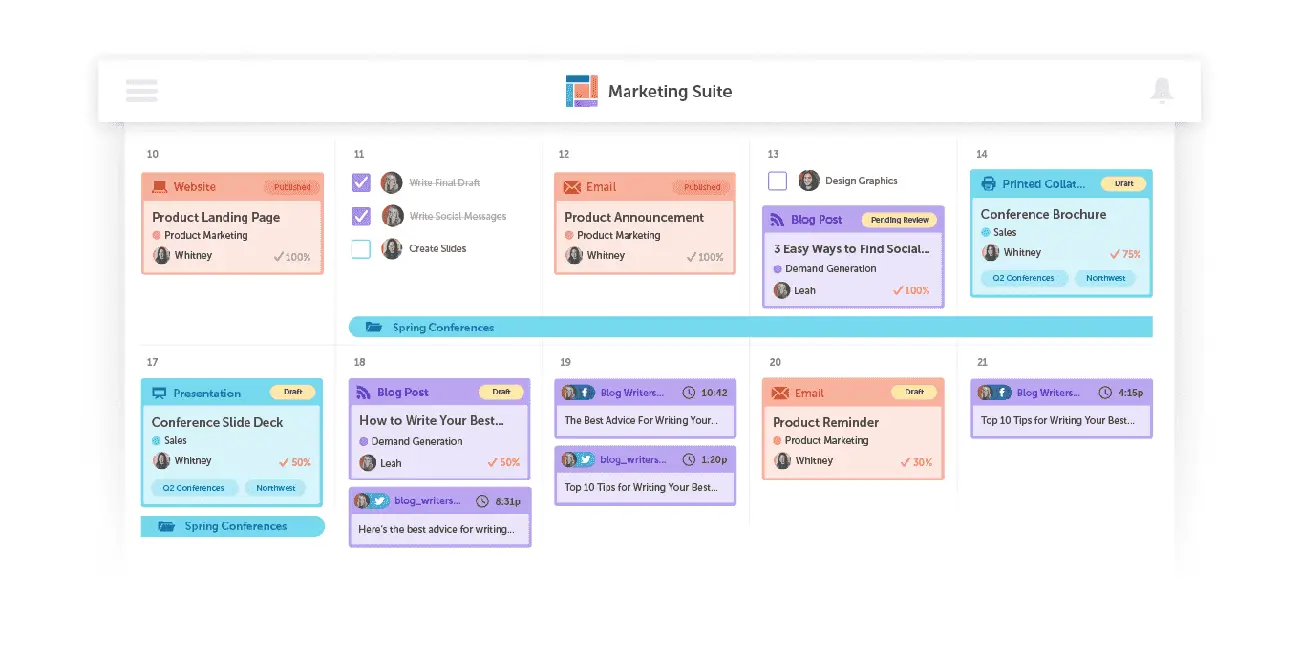
A powerful editorial calendar helps manage everything from planning to publishing your content effectively. CoSchedule delivers an all-in-one platform that blends content management with social media automation and streamlines your blogging processes.
Introduction to CoSchedule
CoSchedule stands out as a complete editorial calendar software that bloggers and solopreneurs use to organize their blog content and social media on one platform 13. The software’s AI-powered features help transform your blogging from a time-consuming task into an optimized content creation system 14.
CoSchedule’s content calendar features
CoSchedule’s content calendar lets you see your blog strategy with a single glance 15. These key features have boosted your productivity:
- Blog post planning and scheduling
- AI-powered content suggestions
- WordPress integration for direct publishing
- Customizable task templates
- Cross-platform content synchronization 14
CoSchedule helps you make your content planning more strategic by knowing how to line up blog posts with marketing initiatives. The platform uses color-coding and tagging systems effectively 15. You can quickly check if you’re meeting publishing goals through the calendar view, which takes the guesswork out of your content strategy.
How CoSchedule streamlines social media
CoSchedule reshapes the scene of workflow management with its complete automation tools. The platform supports multiple social networks, including Facebook, Twitter, LinkedIn, and Pinterest 16.
CoSchedule’s intelligent ReQueue feature makes it stand out. This tool automatically repurposes your top-performing content and maintains a steady social media presence 16. Templates and helpers let you create social campaigns quickly. You can set up weeks of social promotion in minutes 16.
The social media scheduling capabilities include:
- Smart timing to maximize engagement
- Category-based content organization
- Automated post variations across platforms
- Social campaign templates that deliver consistent promotion 17
CoSchedule’s integrated approach lets you manage your entire content ecosystem from one dashboard. This substantially cuts down time spent jumping between tools and platforms 18. The platform smoothly adjusts social media schedules whenever blog post dates change. Your promotion strategy will stay perfectly arranged with your content calendar 16.
4. Evernote
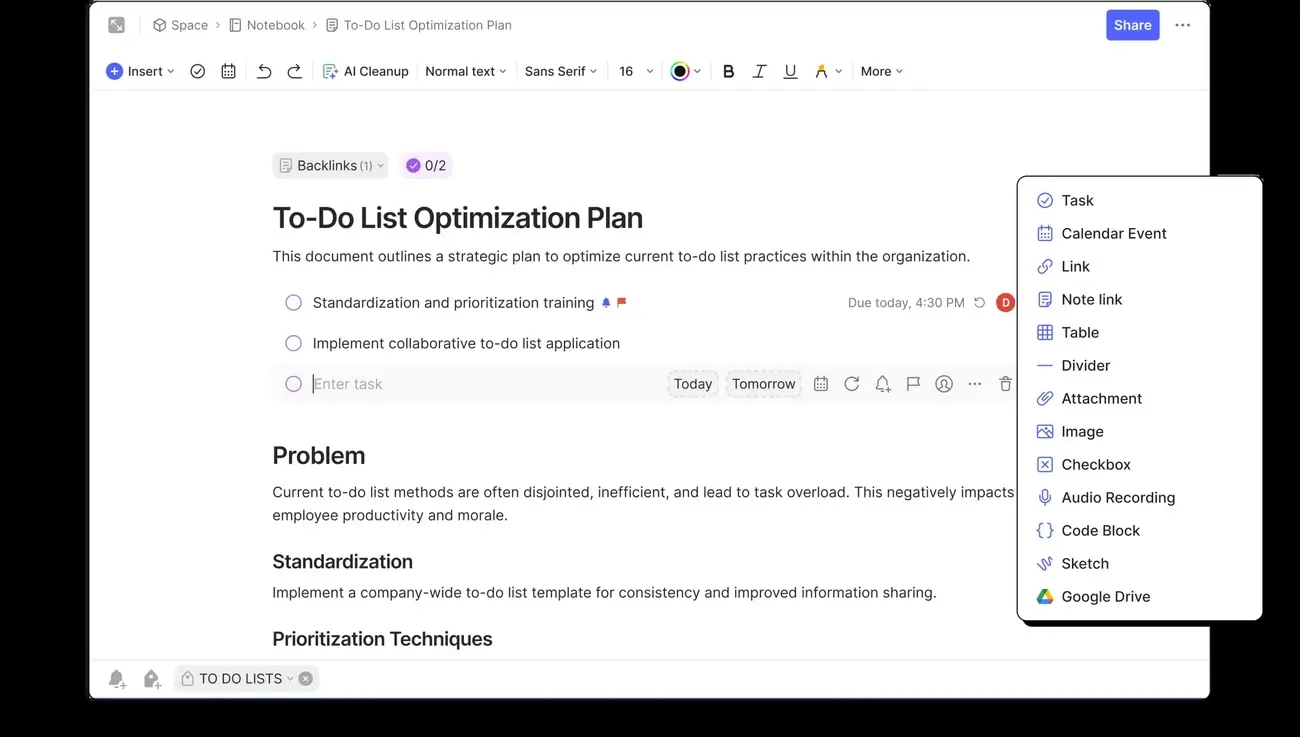
Great blog ideas that come at the time inspiration strikes can turn a mediocre post into a viral sensation. Evernote changes your digital world into a central hub that helps you collect, develop, and manage your blogging ideas effectively.
Evernote’s note-taking capabilities
Evernote’s versatile note-taking features make your creative process flow naturally. The platform lets you capture ideas in multiple formats – text, audio recordings, and web clippings 19. Evernote’s AI-powered search helps you find content quickly in PDFs, documents, and even images when you research topics or draft outlines 19.
Features that boost your blogging workflow:
- Web Clipper that saves online research straight to your notebooks
- Voice-to-text tools to capture ideas hands-free
- Document scanning with your phone’s camera
- Immediate collaboration tools for team projects 19
Organizing blog ideas with Evernote
Evernote’s organizational system helps turn scattered blog ideas into well-laid-out content. The platform gives you two main ways to sort your research: notebooks (like folders) and tags 20. You can create a systematic process by tagging notes based on both topic and format that makes tracking content from research to publication easier 20.
The platform’s flexibility lets you adapt to your preferred workflow. You can create shared notebooks and combine them smoothly with popular tools like Google Calendar and Slack 19.
Evernote’s cross-platform synchronization
Evernote’s resilient cross-platform synchronization lets you access your blog ideas anywhere. The tool works naturally on desktop, mobile, and web-based platforms 21. You can still access your notes offline, so your creative process never stops 19.
The platform does more than just simple note syncing. Here’s what you can do:
- Edit notes and tasks instantly on any device
- Work together with team members on shared content
- Use your digital workspace from any device 19
Evernote stands out as a detailed digital extension of your creative process. Its progressive ideation feature helps you build your thoughts over time. This leads to richer, more developed blog content 22.
5. Canva
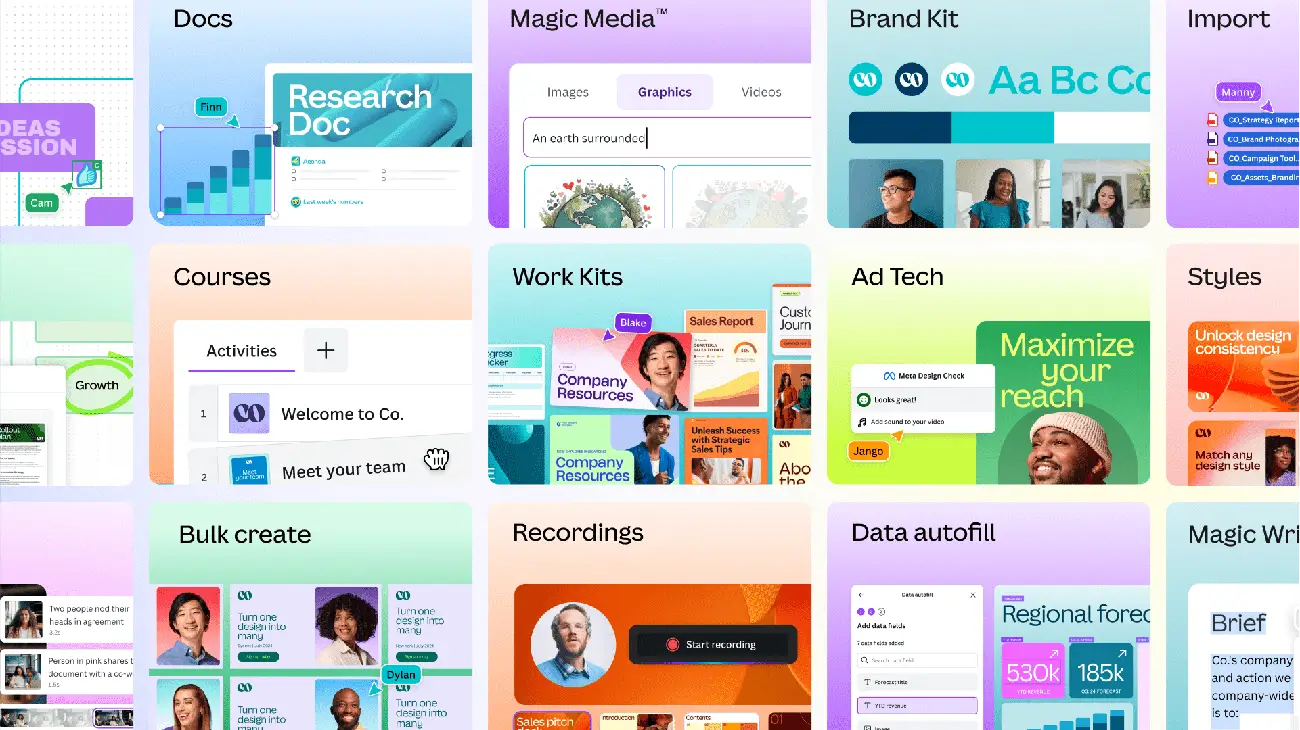
Your blog’s success depends heavily on visual content. Canva’s accessible design platform helps you enhance your blog’s visual appeal. You won’t spend countless hours learning complex design software anymore.
Canva’s graphic design tools
Canva’s detailed suite of tools makes your design workflow smooth and simple. The free version gives you access to over 1 million templates and graphics 23, while the Pro version unlocks several million more assets 24. The platform has added AI capabilities that help you generate custom designs, edit photos, and create videos with just a few clicks 25.
These features will boost your blogging workflow:
- Brand kit integration keeps your visual identity consistent
- Magic Design AI lets you customize templates quickly
- Your work syncs smoothly across all devices
- Built-in photo editing and background removal tools
- Team members can work together in real-time 24
Creating blog visuals with Canva
Canva’s versatile design options can turn your blog posts into visually engaging content. The platform offers powerful tools to create stunning graphics for your blog needs.
Social Media Graphics: The platform lets you create perfectly sized images for every social network, from Pinterest pins to Instagram posts 23. Your designs automatically adjust to fit each platform’s requirements, which saves you time.
Blog Headers and Featured Images: Your blog’s branding stays consistent with eye-catching featured images. Canva’s drag-and-drop editor makes template customization simple and helps match your blog’s unique aesthetic 26.
Canva’s templates for bloggers
Canva provides bloggers with a huge library of ready-to-use templates that make visual content creation simple. Their collection includes over 250,000 free templates 27 with designs that cover every blogging need. The platform organizes templates into these categories:
| Template Type | Best Used For |
|---|---|
| Blog Headers | Featured images and post banners |
| Social Posts | Platform-specific promotional content |
| Presentations | Webinar and course materials |
| eBooks | Lead magnets and digital products |
Canva stands out by helping you keep your branding consistent throughout your blog visuals. You can save your brand colors, fonts, and logos for easy access 23, which keeps your visual content looking unified across platforms.
The free plan comes packed with over 1 million royalty-free multimedia assets 27. For $15 per month, the Pro version gives you extra perks like automatic resizing and advanced AI features 24.
6. Google Analytics
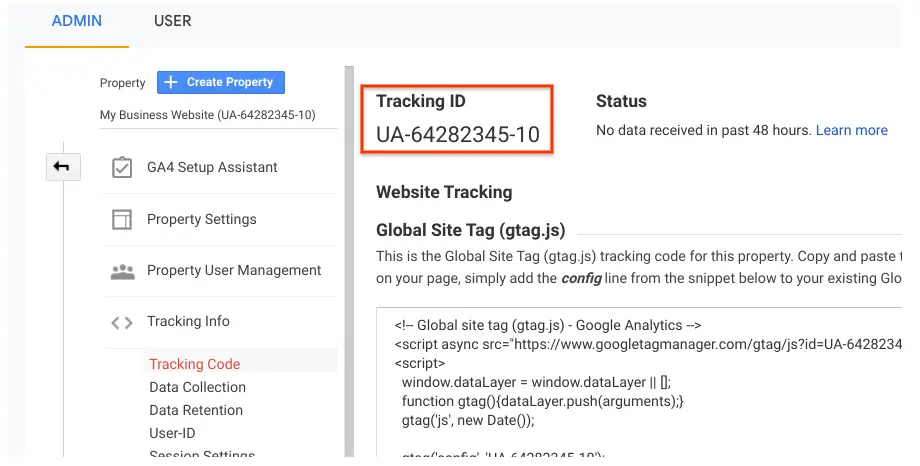
Evidence-based decisions are significant to blog success. Google Analytics gives you the explanations needed to optimize your content strategy. This powerful tool helps you understand your audience and measure your blog’s performance in a way that works.
Understanding Google Analytics
Google Analytics is a free, complete tracking tool that shows data within 24-48 hours after installation 28. Your experience with Analytics begins when you create an account and set up a property for your blog. The platform has extensive features that help you track everything from simple traffic metrics to complex user behavior patterns 29.
Key Benefits for Bloggers:
- Learn about your reader’s demographics and interests
- See your traffic sources and popular content
- Check engagement and conversion rates
- Track seasonal trends and content performance 29
Key metrics for bloggers
Your blogging productivity will soar when you focus on these important metrics that Google Analytics provides:
| Metric Type | What It Measures | Why It Matters |
|---|---|---|
| Pageviews | Total page loads | Shows content popularity |
| Unique Pageviews | Individual session views | Indicates actual reach |
| Time on Site | Visit duration | Shows reader interest |
| Bounce Rate | Single-page visits | Shows content relevance |
Using Analytics to Improve Content Strategy
Analytics data makes your content strategy work better through informed decision-making. The platform identifies posts that generate maximum traffic and participation 30. This information helps you:
Past performance data guides you to create content that appeals to your audience. The platform reveals topics that generate the most participation, which lets you concentrate on high-performing content types 29.
Tracking organic search performance reveals keywords that attract visitors to your blog. These insights optimize future content and improve search visibility 28. Monitoring social media’s effect and referral traffic determines the most effective promotion channels for your blog 30.
Note that Google Analytics data might fluctuate due to various factors. Focus on long-term trends instead of daily changes 29. The platform’s immediate reports help you track new content performance or promotional efforts. Historical data shapes strategic decisions about your blog’s direction 31.
7. Yoast SEO

Search engine optimization for your blog posts should be simple. Yoast SEO makes this possible with its efficient process. The plugin boasts over five million installations and a remarkable 4.8/5.0 rating 32, and helps you create content that ranks well.
Yoast SEO plugin overview
Yoast’s detailed dashboard marks the beginning of your trip to better SEO. The plugin comes with an onboarding wizard that helps you configure your settings for indexing status, Open Graph information, and content type options 32. Yoast becomes a great tool especially when you have its extensive support system that includes tooltips and knowledge base articles available throughout the easy-to-use interface.
On-page SEO optimization with Yoast
Yoast’s analysis tools make content optimization simple and effective. The plugin assesses your content based on:
| Feature | Function |
|---|---|
| Focus Keyword Analysis | Checks keyword placement and density |
| Meta Description | Gives optimal length and keyword usage |
| URL Structure | Verifies SEO-friendly permalinks |
| Internal Linking | Suggests relevant content connections |
Premium users can access many more features that include automatic redirects, internal link suggestions, and AI-powered meta title generation 33. The plugin’s traffic light system gives immediate feedback about your optimization efforts and helps you spot improvement areas quickly.
Yoast’s readability analysis
Your content should appeal to search engines and readers alike. Yoast helps you create user-friendly content by getting into different parts of your writing. The tool evaluates:
- Sentence and paragraph length to optimize readability
- Transition word usage to enhance content flow
- Passive voice frequency to create engaging writing
- Flesch reading ease score to ensure accessibility 34
Smart suggestions from the plugin help improve your content’s clarity and structure. Yoast AI Optimize comes with the Premium version and provides intelligent recommendations that make optimization easier 35. Red, orange, and green indicators show which content areas need work, so you can easily track your progress toward SEO-friendly content 33.
Yoast stands out because it merges with other SEO tools such as Semrush and Wincher. You can research keywords and monitor rankings directly from your WordPress dashboard 33. This feature is a great way to get more efficiency for bloggers who want to boost their search visibility.
8. Toggl
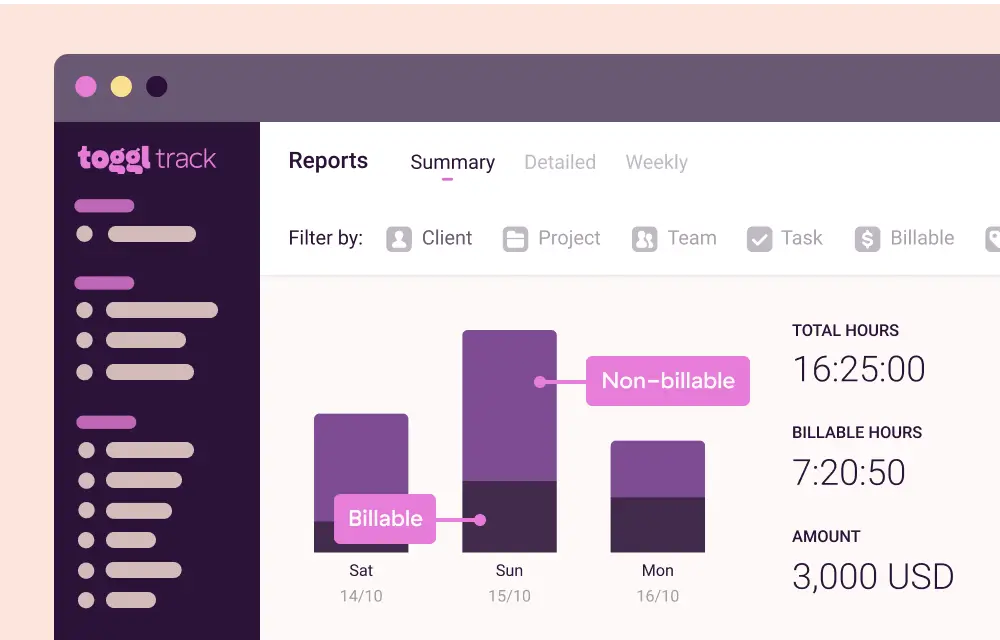
Time management can make or break your blogging success. Toggl’s robust time-tracking features help you reshape your blogging schedule. You can work more efficiently and boost your output with this effective tool.
Introduction to Toggl
Toggl, founded in 2006 36, has grown into a complete time tracking platform that shows you exactly how you spend your blogging hours. Users can access all core features through its generous free plan, which works on platforms like Android, iOS, Windows, macOS, Linux, and web browsers 37.
Time tracking for bloggers
Toggl’s accessible features make your blogging workflow quick and efficient. The platform comes with a Timer and manual mode that tracks time across different tasks easily 38. These features lead to improved productivity:
- Automated time-tracking reminders
- Built-in Pomodoro timer for focused writing sessions
- Browser extensions for Chrome and Firefox
- Integration with communication tools and email platforms 38
Toggl stands out because you can use it right away without a complex setup. The platform lets you track time instantly and organize tasks later, so your creative process stays uninterrupted 37.
Analyzing productivity with Toggl reports
Toggl’s complete reporting features help turn your time-tracking data into useful information. The platform gives you three powerful tools to measure your performance 36:
| Report Type | Purpose |
|---|---|
| Basic Reports | Simple view of tracked time with visualization options |
| Analytics | Customizable dashboards with multiple visualization options |
| Insights | Deep analysis of trends by project and time period |
Toggl makes your productivity analysis more meaningful by knowing how to:
- Split time between billable and non-billable hours
- Spot tasks that create workflow bottlenecks
- Track project profitability and resource allocation 39
You can create summary, detailed, or weekly time reports that show your data visually and clearly 38. These reports help you optimize content creation by spotting time-intensive tasks and improving your workflow.
Team plans begin at $8 per user/month while Business plans cost $13.35 per user/month 40. Individual bloggers can start with the feature-rich free plan to boost their productivity effectively 40.
9. Ahrefs
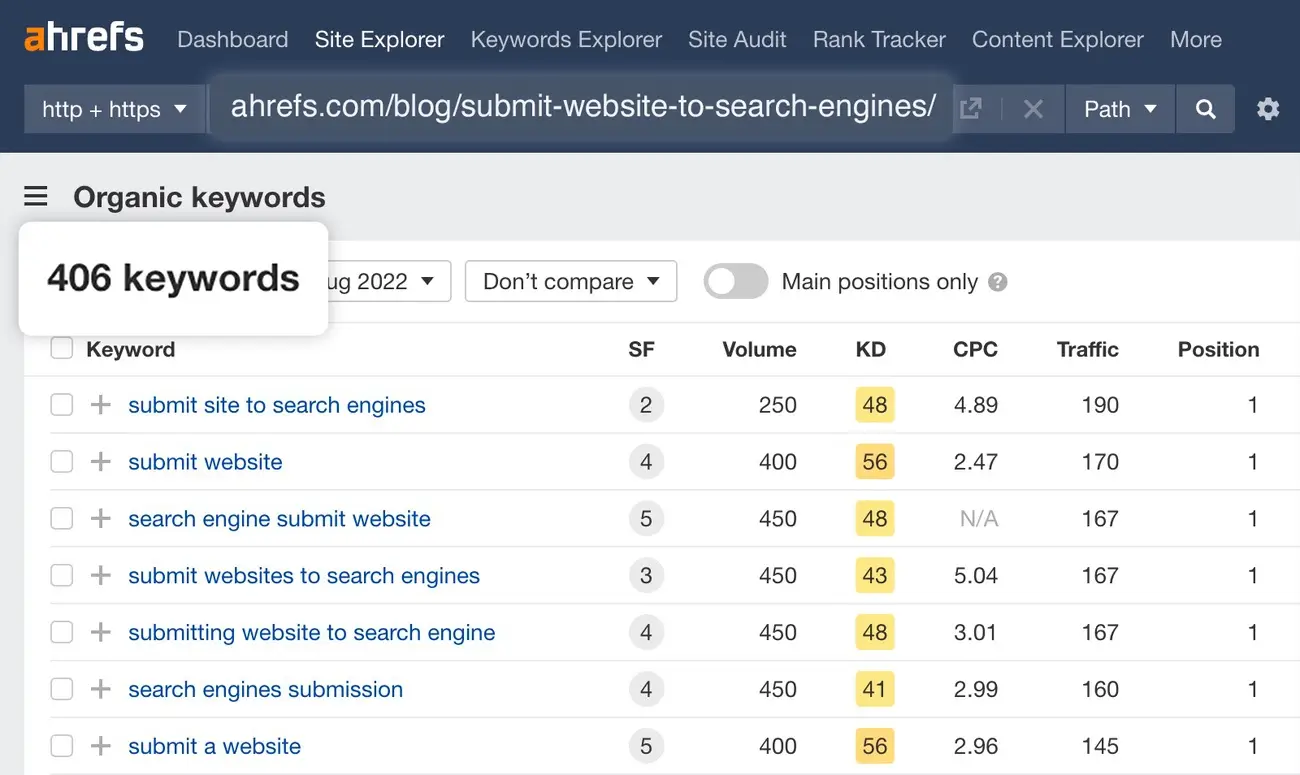
Ahrefs, an all-in-one SEO toolset, transforms your blog’s search engine performance. This powerful platform helps bloggers create effective content strategies and conduct thorough keyword research.
Ahrefs’ keyword research tools
Ahrefs’ complete keyword research capabilities make your content strategy more focused and effective. The platform’s Keywords Explorer helps you find valuable content opportunities through detailed search term metrics. Ahrefs stands out by showing both search volume and estimated traffic potential for keywords 41.
Key research features include:
- Keyword Difficulty (KD) scores that show ranking probability
- Traffic potential estimates to help pick better topics
- Question-based keyword ideas perfect for blog content
- Search intent analysis that optimizes your content 42
Competitor analysis with Ahrefs
Ahrefs’ powerful Site Explorer tool takes competitive research to the next level. The platform maintains the world’s largest index of live backlinks and updates it every 15-30 minutes 43. This comprehensive data helps you decode your competitors’ content strategy and spot opportunities for your blog.
| Feature | Benefit |
|---|---|
| Site Explorer | Analyze competitor traffic and keywords |
| Content Explorer | Find top-performing content in your niche |
| Rank Tracker | Monitor search rankings and visibility |
| Site Audit | Optimize technical SEO aspects |
Improving SEO with Ahrefs insights
Ahrefs’ detailed analysis tools help refine your blog’s SEO strategy. The platform’s Webmaster Tools show internal linking opportunities that strengthen your site’s structure 44. You can find content gaps and optimize existing posts to get featured snippets that maximize search visibility 44.
Structure Explorer analyzes your site’s architecture and makes your content available to users and search engines 41. Ahrefs’ Content Explorer shows which content types attract more backlinks and social shares. This knowledge helps create blog posts that make a real difference 41.
The premium plan costs $129.00/month, which might look expensive. A limited Starter plan is available at $29.00/month 43. The platform’s detailed features and streamlined SEO workflow make this investment worth it. Website owners can access simple features through Ahrefs’ free Webmaster Tools 43.
10. LastPass
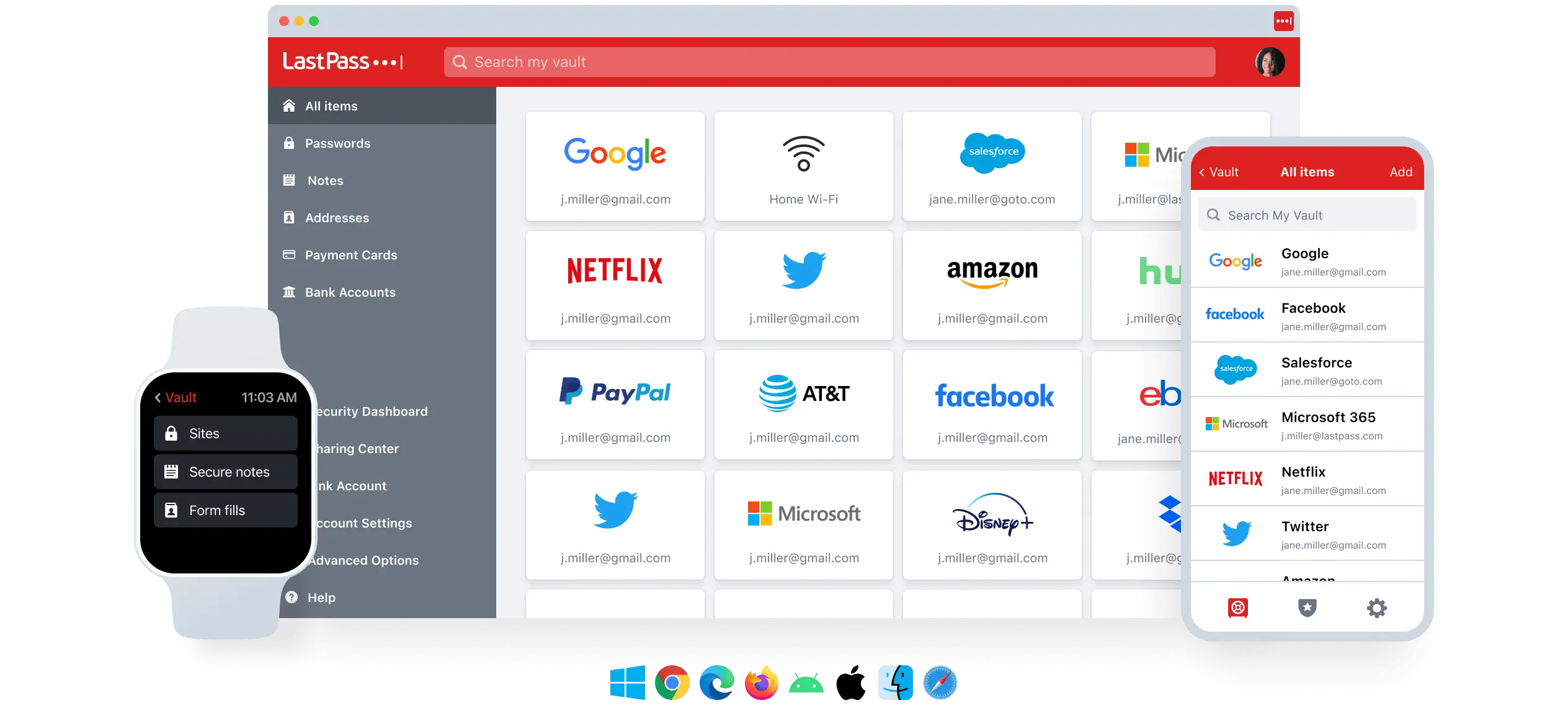
Your digital security matters more than ever in today’s blogging world. LastPass helps you turn password management into a simple part of your daily blogging routine.
Password management for bloggers
LastPass’s zero-knowledge security architecture makes your digital security simple and straightforward. You remain the only person who can access your stored data 45. Your information stays protected through 256-bit encryption during transit and storage 46. This security helps you manage multiple blog accounts with confidence.
The key features of the platform include:
- Automatic password generation for strong, unique credentials
- Dark web monitoring for compromised accounts
- Secure document storage
- Cross-platform synchronization 45
Securing multiple accounts with LastPass
LastPass’s complete vault system enhances your password security. The platform helps you organize credentials through folders and tags. This logical organization makes it easy to manage both personal and professional accounts 45. Team members or virtual assistants can receive shared passwords securely without seeing the actual credentials 47.
| Plan Type | Key Features | Price |
|---|---|---|
| Free | Single device access, Unlimited passwords | $0 46 |
| Premium | All-device access, Emergency access | $36/year 48 |
| Families | 6 Premium accounts, Family dashboard | $48/year 48 |
| Business | Unlimited users, SSO integration | $7/user/month 46 |
LastPass’ time-saving features
LastPass’s automation tools will boost your productivity. The platform saves your login credentials as you browse online, so you won’t need to type passwords repeatedly 49. Browser extensions work with popular browsers to give you quick access to your passwords while keeping everything secure 49.
LastPass goes beyond simple password management. You’ll get these helpful features:
- Forms fill themselves automatically when creating accounts
- Passwords generated with one click that meet security requirements
- Your fingerprint or face unlocks access quickly and securely
- Someone you trust can access your account in emergencies 45
LastPass stands out because it merges with your existing systems and apps smoothly. The platform links to user directory services like Active Directory, which makes user setup and authentication sync easier 49. Business users get full control through the admin console to manage passwords, security rules, and user access 50.
Multi-factor authentication adds security without slowing you down. You can pick from several ways to verify yourself – use your fingerprint, an authenticator app, or security keys 49. This range of options helps you stay secure while working efficiently.
LastPass watches over your stored passwords and tells you when weak or compromised ones need updating 46. The security dashboard shows you everything about your password security, which helps protect all your blogging accounts 46.
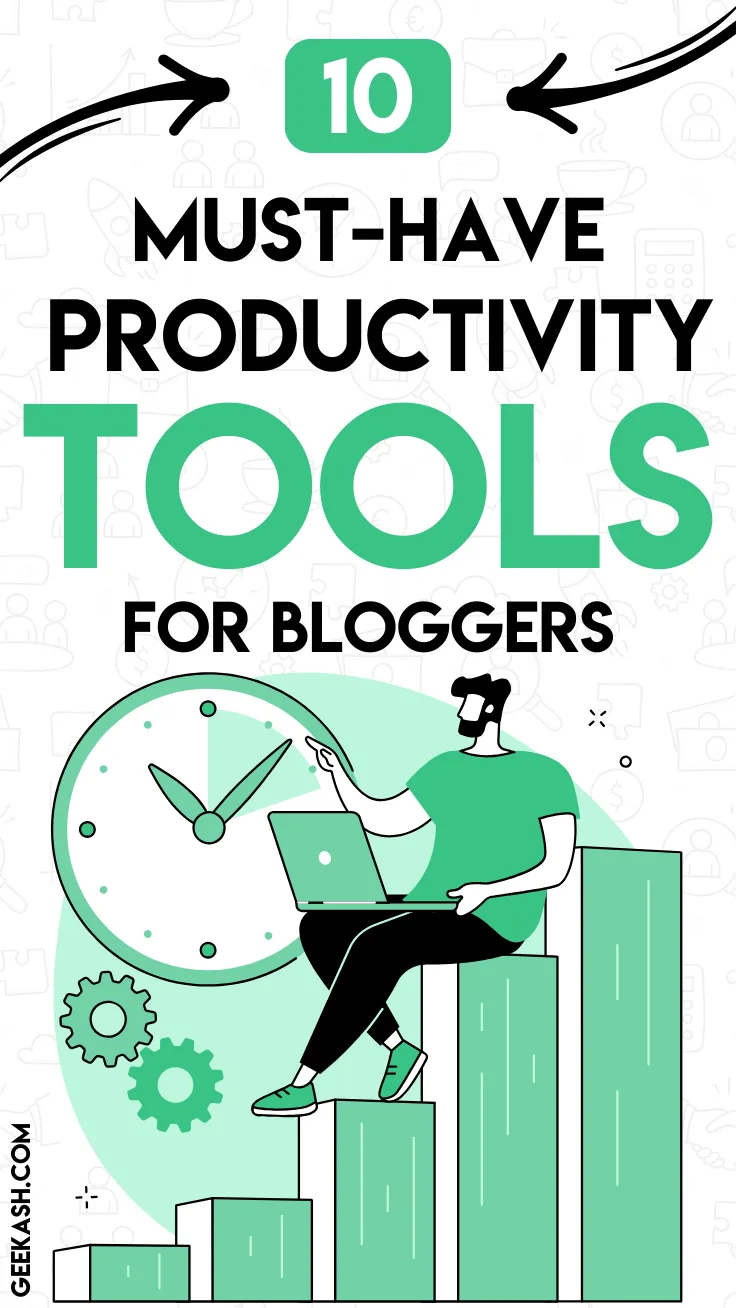
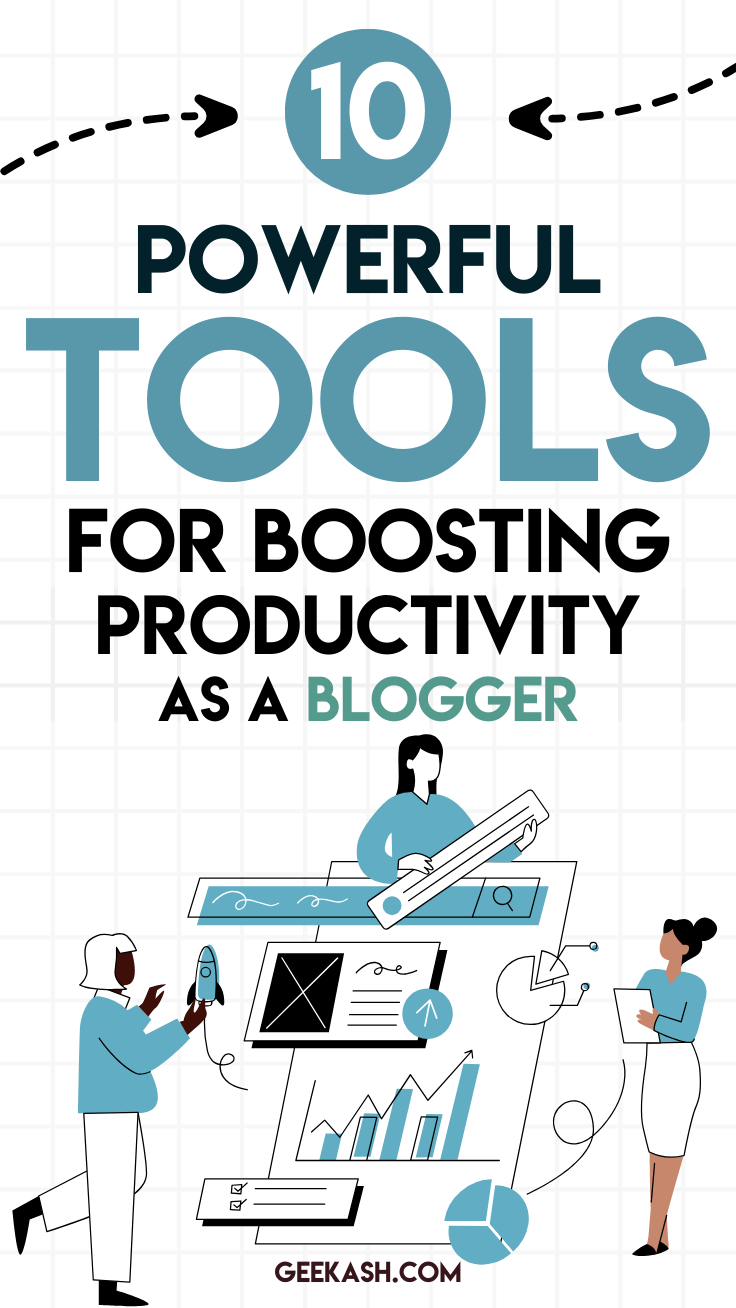
Conclusion
These ten productivity tools work together to simplify everyday blogging tasks. These tools create a powerful system that optimizes routine work. Each tool has a specific purpose and works with others to help with everything from content planning and creation to optimization and security. This combination of carefully picked tools removes common obstacles and reduces manual work to give bloggers more time for content creation.
Bloggers who use these productivity tools effectively spend less time on administrative tasks. These flexible solutions help them stick to publishing schedules and create quality content that strikes a chord with their readers. The automated workflows free up valuable time so creators can focus on what matters most – delivering content that accelerates blog growth.







