Did you know that Pinterest drives 33% more traffic to websites than Facebook, despite having fewer active users?
Many bloggers overlook Pinterest’s massive traffic potential and focus on Instagram or Twitter instead. Pinterest stands apart from typical social platforms. It functions as a powerful visual search engine that can multiply your blog’s traffic.
Success on Pinterest depends on proper profile optimization. Random pinning won’t cut it. Smart Pinterest marketers use proven strategies that attract thousands of monthly visitors to their blogs.
Would you like to turn your Pinterest profile into a traffic-generating machine? This piece will show you the exact steps to optimize Pinterest profile for maximum blog traffic. You’ll learn everything from business account setup to creating pins that convert. Let’s take a closer look!
What is Pinterest Used for?
Pinterest is a visual discovery platform where people look for ideas and inspiration. Unlike other social media platforms, it works as a visual search engine and serves nearly 500 million monthly users.
Pinterest helps users in several ways:
- Visual Inspiration & Planning: You can find and save ideas for everything from dinner recipes to home renovations
- Shopping & Product Discovery: The platform has built-in shopping features that let you view prices, save products, and buy directly
- Skill Development: You’ll find video tutorials and step-by-step guides to learn new skills, from DIY projects to workout routines
- Business Growth: Businesses and content creators can showcase products and connect with potential customers
Pinterest’s search-first nature sets it apart. Your pins can drive traffic for months or years, unlike other platforms where content quickly vanishes from feeds. This makes it a great way to get sustainable traffic for bloggers and businesses.
Users behave differently on Pinterest compared to other social networks. They come with specific goals and project ideas in mind. Over 80% of Pinterest users say they use the platform to start new projects. This goal-oriented browsing leads to more action-taking on discovered content.
Pinterest’s visual search capabilities give content creators and businesses unique advantages. The platform connects with specific interests and hobbies, which helps target niche audiences. Combined with the fact that 46% of weekly users find new brands or products on the site, businesses can grow their online presence effectively.
Rich Pins are among Pinterest’s best features. They support various content types, including product information, recipe details, and article previews. These pins show extra context and information right on the platform, which leads to better engagement and meaningful interactions with your content.
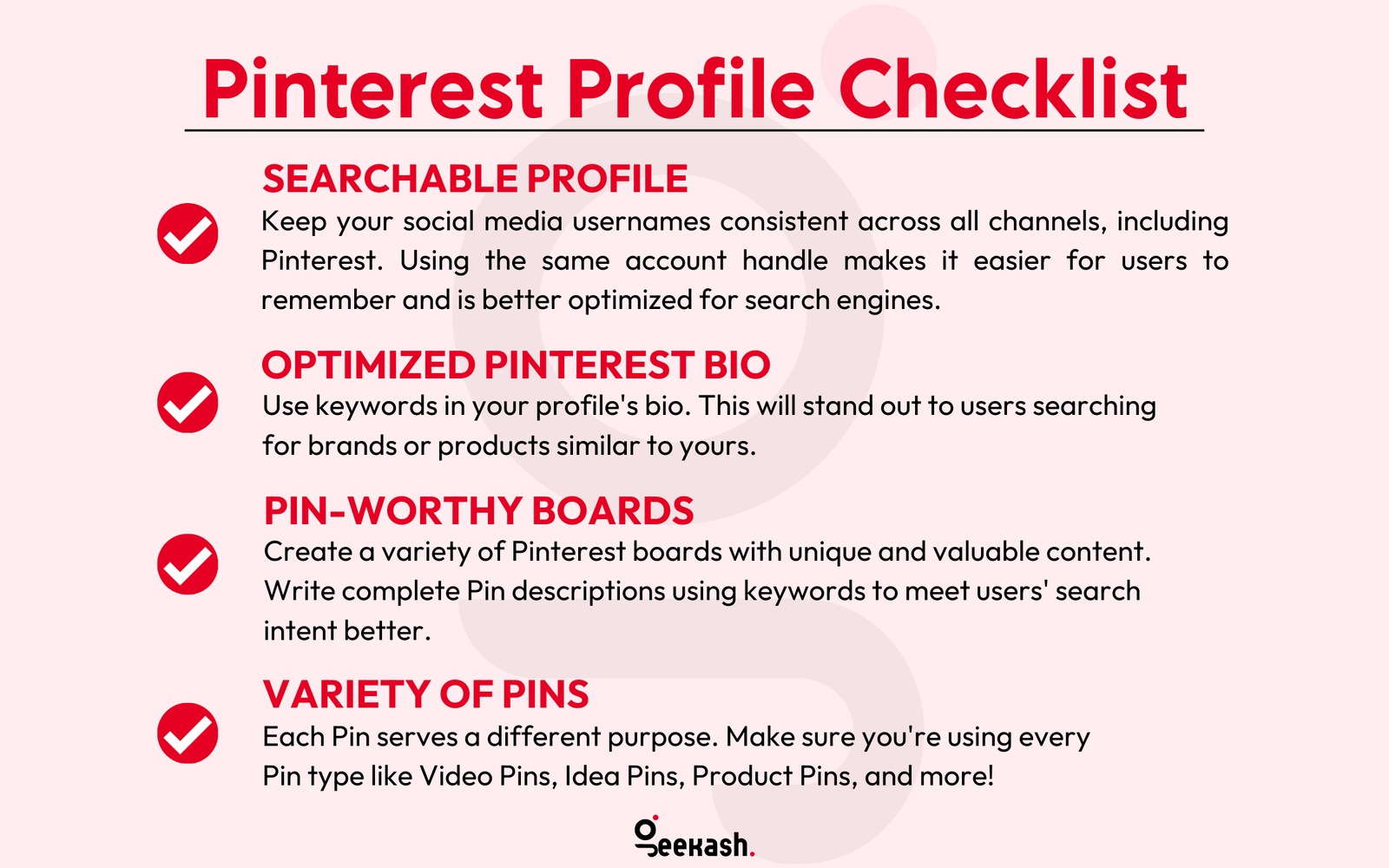
How to Optimize Pinterest Profile
Let’s make your Pinterest profile work harder for you with these proven ways to optimize it. These strategies will help turn your profile into a traffic-generating powerhouse.
Create a Business Account
You should start with a Pinterest business account – it’s free and gives you powerful features like analytics and advertising options. You can switch your personal account or start fresh with a business one. The business account lets you access the Pinterest Business Hub and see detailed stats about your performance.
Claiming Your Website
Your website needs verification to build trust and track results. A verified website shows your profile picture on every Pin from your site and provides website analytics. Pinterest recognizes verified creators as trusted sources.
Setting Up Your Profile Picture
Your profile picture makes your first impression count. Solo creators and small businesses should use a professional self-portrait. Larger companies with more than 4 team members might want to use their logo instead. Make sure you add relevant keywords to your image filename before you upload it.
Set your Name & Description and Use Keywords
Your profile name should blend your real name with keywords that show what you do. Take “Jane Smith | Healthy Recipe Expert” as an example. Your profile description should tell people:
- Who you help
- How do you help them
- What makes you unique
Create Relevant Boards
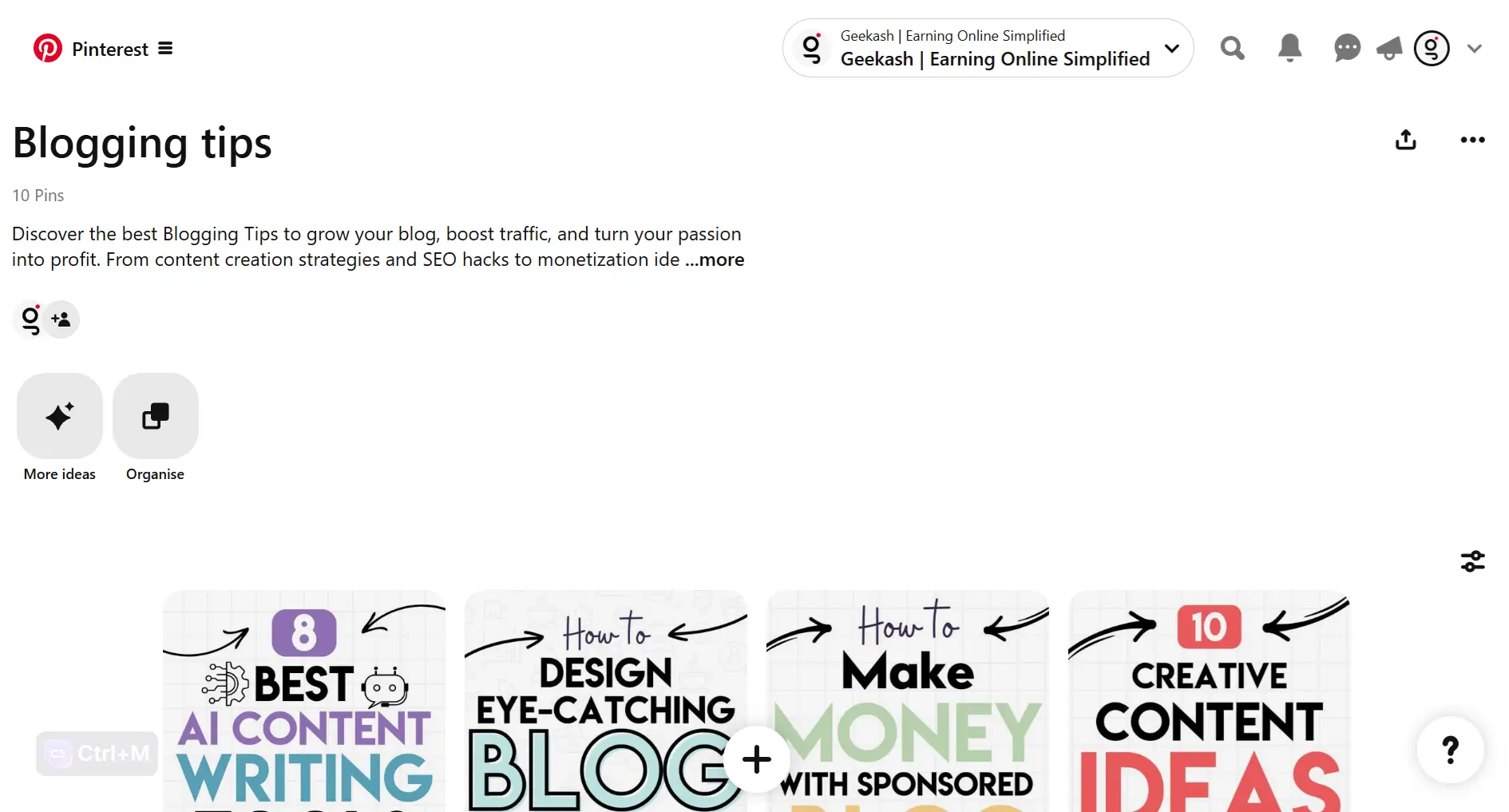
You need to create 10 strategic boards that match your content themes. Each board must:
- Show your main topics
- Use searchable keywords in titles
- Match your brand style
- Help your target audience
Add Keywords to Boards
Your board descriptions need relevant keywords, but don’t overdo it. Write 2-3 natural sentences that use your target phrases. Tell visitors what value they’ll find in your board’s content.
Optimize your Pinterest Pins
Make your pins pop while staying true to your brand. Your pins need:
- Titles rich with keywords
- Clear descriptions using searchable terms
- Relevant hashtags
- Quality images with text overlays
Enabling Rich Pins
Rich Pins sync details from your website to your pins automatically and add extra trust. You can choose from three types:
- Article Rich Pins – show headline and description
- Product Rich Pins – display current pricing and availability
- Recipe Rich Pins – list ingredients and cooking times
Note that optimization never really stops. Look at your Pinterest analytics often to see what your audience likes and adjust your approach. Fresh content and consistent use of these techniques will keep your Pinterest traffic growing steadily.
Mastering Pinterest SEO
Pinterest’s success depends on understanding how the platform’s search engine works. Unlike traditional social media, Pinterest functions as a visual search engine, making SEO a vital part of visibility.
Understanding Pinterest Algorithm
The Pinterest algorithm considers four main factors to determine content visibility:
- Domain Quality: Your website’s authority is based on pin popularity
- Pin Quality: Engagement levels including saves, comments, and clicks
- Pinner Quality: Your activity level and content reception
- Topic Relevance: Your content’s match with search queries
Implementing SEO Best Practices
These proven strategies will maximize your Pinterest SEO results:
- Keyword Research: Your optimization should start with research directly on Pinterest. The search bar reveals related terms and phrases when you type potential keywords. Research shows 96% of top searches are unbranded, which gives you a great chance to reach new audiences.
- Content Optimization: Your pins should match search intent. Write attention-grabbing titles that naturally include keywords. The content should stay relevant and readable without stuffing keywords.
- Fresh Content: New content gets priority on Pinterest. The platform suggests posting 1-5 fresh pins daily.
- Visual Quality: High-resolution images make your pins stand out. Pinterest’s visual search technology identifies objects in images, so your visuals should clearly show your content.
Avoiding Common SEO Mistakes
Your Pinterest SEO strategy could suffer from these common mistakes. Irregular pinning might cause Pinterest to flag your account as inactive. A steady posting schedule works better than random bursts of activity.
The algorithm gets confused by mismatched content. Your pins need to match your niche and board topics. Users should find what they expect on your landing page – quick returns to Pinterest tell the algorithm your content lacks quality.
Note that Pinterest SEO works differently from website SEO. Engagement metrics matter more than backlinks. Create content that encourages saves and interactions instead of building external links.
Pinterest Analytics helps you track your performance. The data shows which content appeals to your audience and how your SEO efforts perform. Use this evidence-based information to improve your content’s visibility.
Pinterest SEO takes time to show results. The platform needs more time than others, but the long-term traffic makes it worth the effort. A consistent optimization approach works better than chasing quick results or temporary trends.
Developing a Content Strategy
Quality content that appeals to users drives Pinterest’s success. Your posts need relevance more than frequency, but a regular schedule stimulates sustained growth.
Planning Pin Content Calendar
A Pinterest content calendar should line up with your marketing goals yet stay flexible for trending topics. Plan your content weekly at first. You can move to monthly scheduling once you feel comfortable with the process. The platform recommends at least one pin weekly, though successful users share 15-25 new pins daily.
A content calendar that works needs:
- Quarterly planning sessions
- Pinterest analytics review of top posts
- Seasonal trend research with the Pinterest Trends tool
- Content creation in batches
- Regular performance tracking
Creating High-Converting Pins
Your pins should catch attention while keeping brand consistency. Pinterest’s visual search technology spots objects in images, so high-quality visuals lead to success.
Pins convert better with:
- Vertical images sized 2:3 ratio (1000 x 1500 pixels)
- Clear, readable text overlays
- Consistent brand elements
- Multiple pin designs for each content piece
- Compelling calls-to-action
Design Elements That Work: Simple, straightforward designs highlight your message best. Focus on user engagement and relevance instead of viral content. Your pins need visual appeal that shows clear value to your target audience.
Optimizing Pin Descriptions
Pin descriptions help users find and interact with your content. They let Pinterest understand your content and boost its appearance in relevant searches. The platform matches both broad phrases and specific keywords, so write it conversationally.
Description Best Practices: Strong descriptions need one or two clear sentences. Your most important keywords should come first since only the first 50 characters show up. Add a clear call-to-action that matches your pin’s landing page.
Your target audience’s search habits should guide your descriptions. Think about terms they might use to find your content. The Pinterest search bar shows popular related terms you can naturally add to descriptions.
Pinterest content stays relevant forever, and your pins can bring traffic long after posting. High-quality pins with good descriptions deserve your time and effort. Pinterest Analytics shows which content appeals most to your audience so you can improve your strategy.
Analyzing Pinterest Performance
Pinterest Analytics plays a vital role in growing your blog traffic. The platform’s analytics tools give you a clear picture of your content’s performance and what appeals to your audience.
Understanding Pinterest Analytics
The business hub offers a complete view of how your account performs. You can see immediate insights through dashboards that you can customize to make better content decisions. The platform shows details about your presence, top Pins, and metrics that align with your goals.
The analytics dashboard displays data from the last 30 days. You’ll see overall performance, trends, and which boards and Pins work best. This helps you figure out what content brings the most traffic to your website.
Tracking Key Metrics
Your Pinterest profile needs these important metrics to work better:
- Impressions: Shows how many times your Pins appeared on screen
- Engagement Rate: Measures total engagements divided by impressions
- Outbound Clicks: Tracks clicks leading to your website
- Save Rate: Calculates saves divided by impressions
- Total Audience: Represents unique viewers of your content
Engagement metrics cover several actions like saves, Pin clicks, outbound clicks, and carousel card swipes. These numbers show which content types your audience likes most.
Video content needs extra metrics:
- Average playtime
- 10-second plays
- Completion rate (95% played)
- Total play time in minutes
Making Data-Driven Improvements
These evidence-based strategies will boost your Pinterest performance:
- Monitor Trends: Weekly analytics reviews reveal engagement patterns that help adjust your content. Pinterest’s AI learns from user interactions and refines content recommendations.
- Audience Analysis: Demographic data shows your audience’s age, gender, location, and priorities. This helps create content that matches your audience’s interests.
- Content Optimization: Successful Pins often share these elements:
- Visual style
- Text overlay placement
- Color schemes
- Content topics
- Testing and Refinement: Pinterest uses A/B testing to try different personalization strategies. You can test various Pin designs and measure results.
Pinterest’s Analytics updates every 10 seconds. This lets you make quick changes to your content strategy based on fresh data.
Note that regular exports of analytics data help with deeper analysis. You can download CSV files with detailed metrics to track long-term trends and create reports.
Regular metric monitoring and smart adjustments will optimize your Pinterest profile’s performance. These analytics tools provide the knowledge needed to refine your strategy and expand your audience.
Scaling Your Pinterest Growth
After you become skilled at the simple aspects of Pinterest optimization and analytics, you need to scale your growth through automated tools and strategic collaborations. Here are proven methods to expand your Pinterest presence while keeping your audience participation high.
Automation Tools and Strategies
The right automation helps you keep your Pinterest activity consistent without spending hours on the platform daily. Here’s how you can automate while keeping your content authentic:
Choose the Right Scheduling Tool
- MeetEdgar helps create pin variations and maintains daily consistency
- Set up scheduled publishing times
- Create content categories for structured posting
- Track performance through integrated analytics
Scheduling Best Practices: Your Pinterest strategy should start with 15 pins daily. This number lets you maintain quality while building traction. Your scheduling should prioritize:
- Fresh content creation
- Regular posting times
- Content Variety
- Performance tracking
Collaboration Opportunities
Group boards remain valuable tools to expand your reach, though their impact has evolved. Quality matters more than quantity when selecting collaboration opportunities:
Finding the Right Partners
- Pinterest’s search tool helps locate relevant group boards
- Build relationships with potential collaborators before requesting access
- Follow boards and save pins to demonstrate genuine interest
- Stay connected with other contributors regularly
Group board success depends on smart participation. While some marketers report lower effectiveness, success comes from selecting boards that match your content and audience expectations perfectly.
Cross-Promotion Techniques
The right cross-promotion can boost your Pinterest growth substantially. These proven strategies work well:
Website Integration: Pinterest provides widget builders to showcase boards directly on your website. This integration:
- Increases pin visibility
- Enables direct pinning from your site
- Drives follower growth
- Makes content sharing easier
Strategic Email Marketing: Email drives Pinterest’s growth powerfully. One company gained over 4,000 new followers through targeted email blasts to Pinterest users. You can copy this success:
- Segment your email list
- Create Pinterest-specific campaigns
- Add clear calls-to-action
- Track cross-platform metrics
Automation Framework: A sustainable automation framework should have:
- Content Creation
- Design multiple pin variations
- Prepare descriptions ahead of time
- Create themed content series
- Distribution
- Schedule pins at optimal times
- Keep posting frequency steady
- Track engagement patterns
- Cross-Platform Sharing
- Sync content across social channels
- Keep platform-specific formatting
- Measure cross-channel performance
Fresh Content Strategy: Pinterest’s algorithm favors fresh content. Your strategy needs:
- New pin designs regularly
- Different images for similar content
- Various visual styles
- Performance metrics tracking
The human touch matters even with automation. Tools help schedule and distribute content, but you should:
- Respond to comments quickly
- Take part in relevant group boards
- Connect with your community
- Build authentic relationships
Performance Tracking: These key metrics need tracking across your automated activities:
- Direct traffic (link clicks)
- Content impressions
- Save rates
- Engagement patterns
A systematic approach to these scaling strategies creates sustainable growth for your Pinterest presence. Quality beats quantity, and consistent, valuable content remains essential for Pinterest’s success.
Conclusion
Pinterest distinguishes itself from other platforms as an exceptional traffic source for bloggers. The platform provides extended visibility and user interaction that other social networks simply can’t deliver. Your Pinterest success largely depends on viewing it as a visual search engine rather than a social media platform.
A well-optimized profile combined with regular content creation and proper SEO practices creates a solid foundation for traffic growth. Quality matters more than quantity on Pinterest. Your focus should be on creating valuable, eye-catching content that meets your audience’s needs.
Analytical insights from Pinterest Analytics help you fine-tune your approach as time progresses. Master the simple elements first, track your key metrics, and expand your presence through smart automation and strategic collaborations. Authenticity in your content remains crucial while you maintain a steady posting rhythm.
Success on Pinterest takes time, but the sustained traffic makes every effort count. Your consistent work on profile optimization, pin creation, and performance analysis will pay off. The steady growth of your Pinterest presence will consistently bring readers to your blog throughout the coming months and years.











